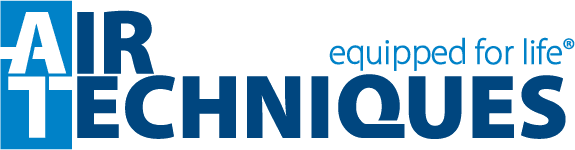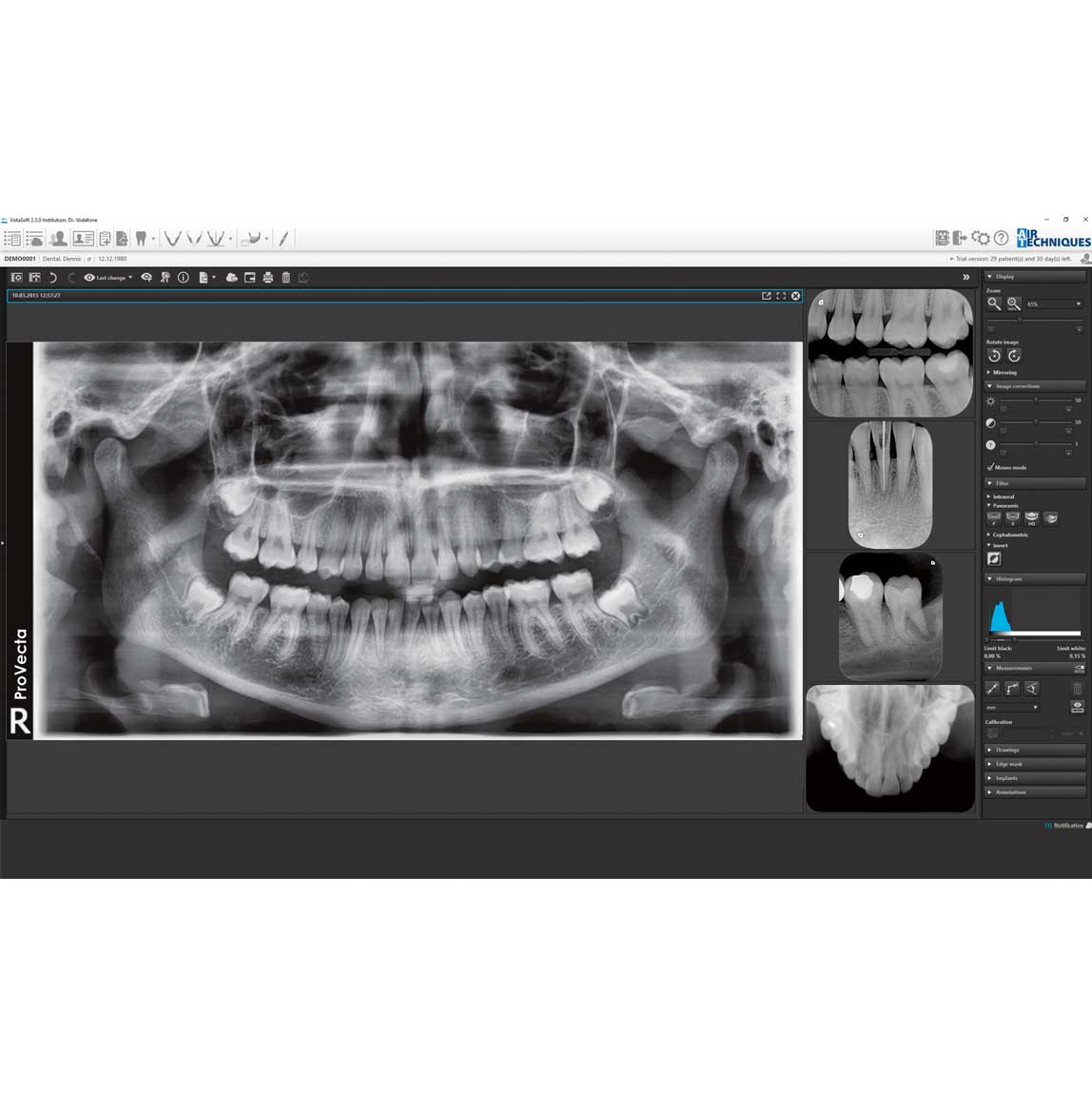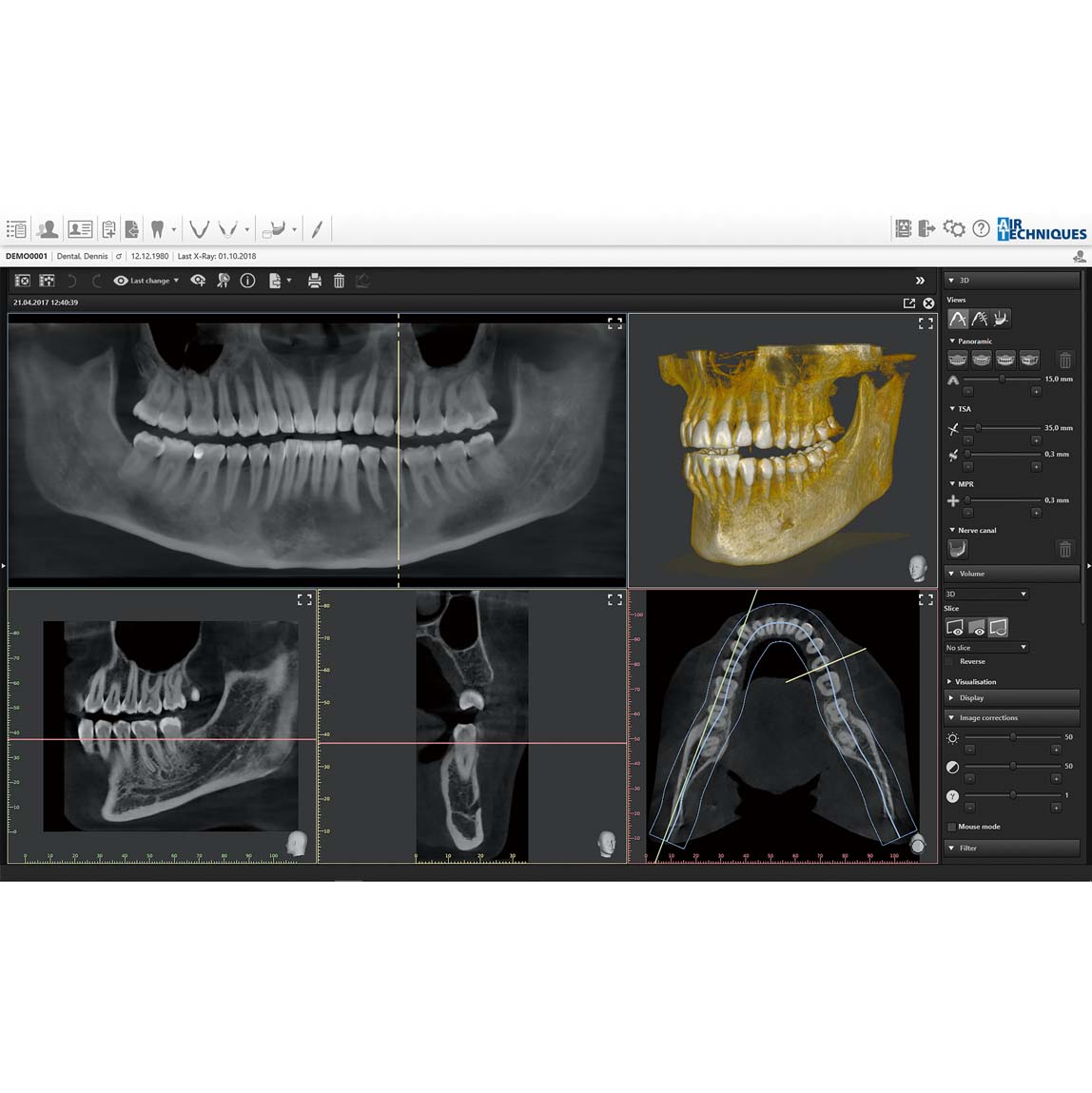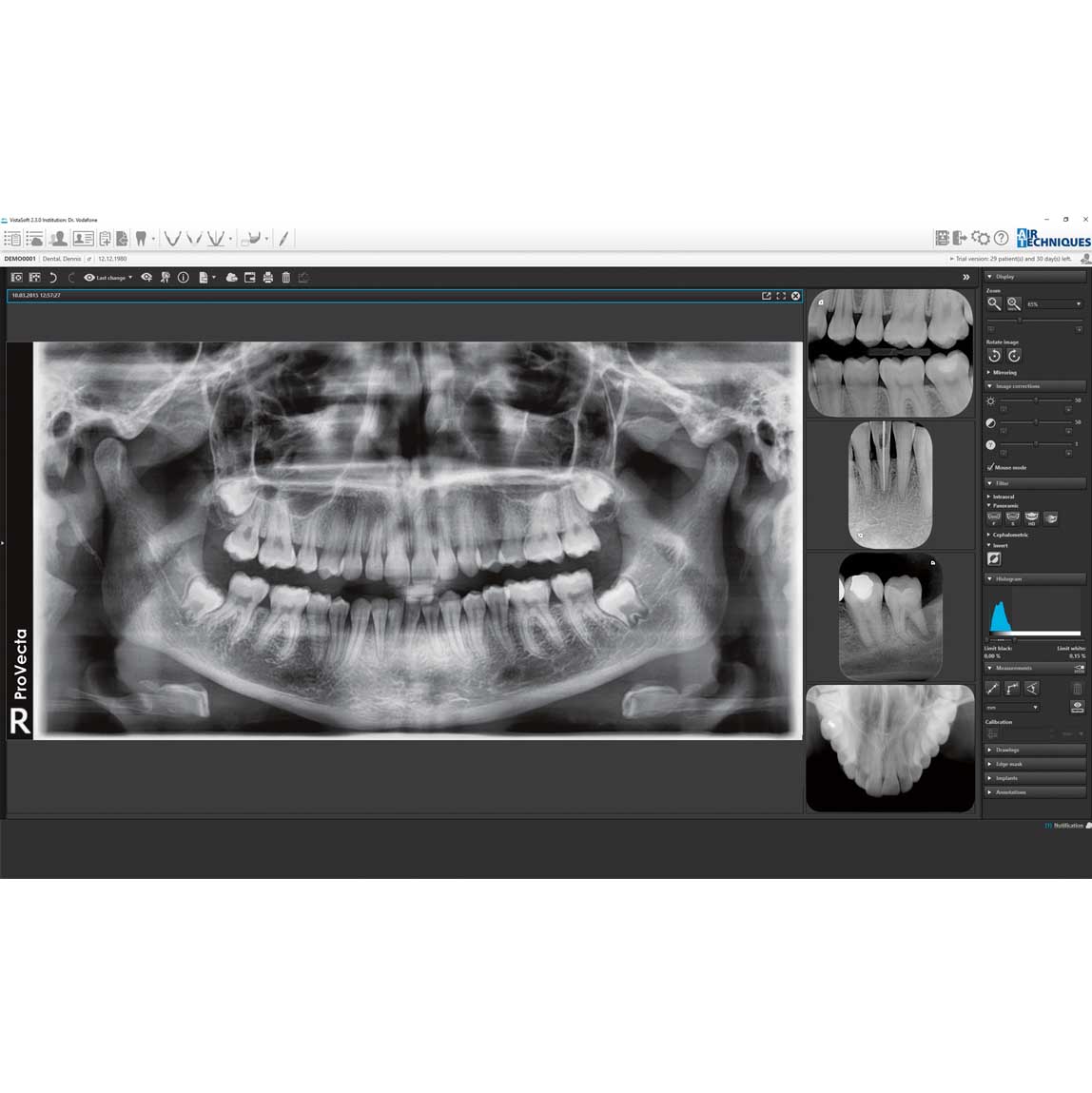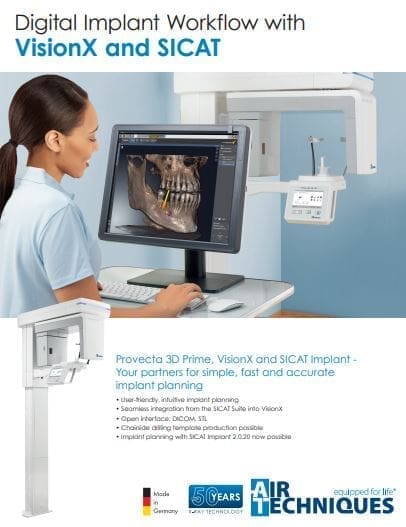VisionX Imaging Software
The heart of your digital practice Simple, intuitive, and tailored to your needs.
The imaging software for digital workflows in dental practices. From acquiring and editing radiographs and camera images to sharing images via the cloud and planning implants and drill templates – VisionX brings together all of the different threads of dental imaging.
Specifications

VisionX Imaging Software
 ALL SPECS
ALL SPECS

≥ Intel Core i3
CPU
≥ 4 GB For automatic nerve canal proposal: ≥ 8 GB
RAM
Operating system 64-bit: Microsoft Windows 10 (Pro or higher) Microsoft Windows 11 (Pro or higher) Microsoft Windows Server 2019 Microsoft Windows Server 2022
Operating systems

≥ Intel Core i3
CPU
≥ 4 GB For automatic nerve canal proposal: ≥ 8 GB
RAM
Operating system 64-bit: Microsoft Windows 10 (Pro or higher) Microsoft Windows 11 (Pro or higher) Microsoft Windows Server 2019 Microsoft Windows Server 2022
Operating systems
|
/ |
||
Downloads